OpenID4VC - Receive and Store Credential
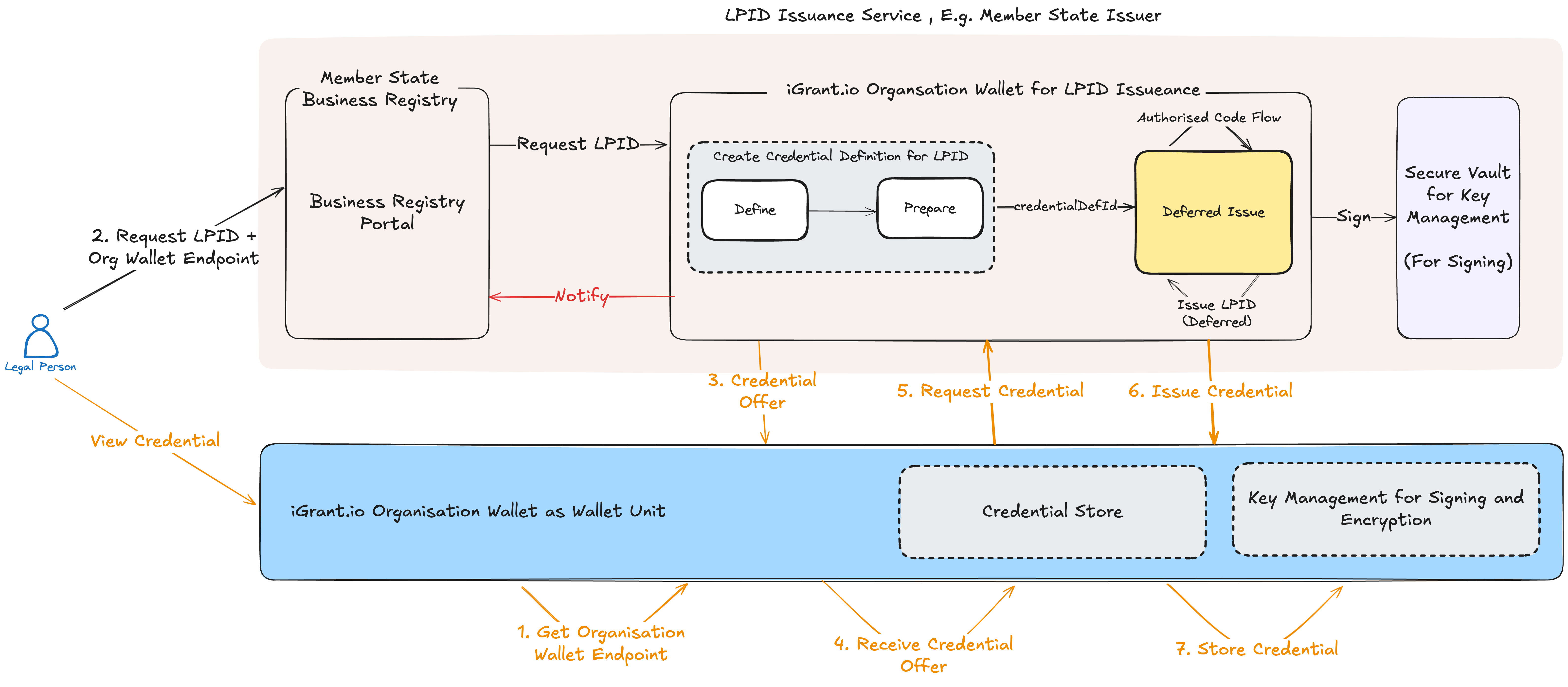
Step 1: Get the API Key (Issuer Admin)
To get the API key, contact [email protected].
Step 2: Receive Credential
Copy the credential offer received from a known issuer as per OpenID4VCI. This offer could be received out-of-band via email or by logging into the issuer's system. Use the provided endpoint to obtain the credential.
If the credential is unavailable, the issuer will respond with an acceptance token, indicating that credential issuance is “Deferred.” Otherwise, the credential is issued in “InTime” mode.
If the response contains the acceptance_token field, the holder's wallet can request the credential using the deferred credential endpoint. If the credential is available, the state will be set to credential_ack. If not, it will remain in credential_pending, and the holder's wallet will need to keep requesting the deferred credential until it becomes available.
Step 3: Receive Credential with User PIN
If a transaction code (or user PIN) is needed, execute this API to request the credential using the transaction code.
Step 4: Accept the Credential to Holder Wallet
Use this endpoint to accept the Credential to the Holder Wallet.
Step 5: List Stored Credentials
Use this endpoint to list credentials stored in the Organisation Wallet Suite.