OpenID4VCI - Issue Credential (In-Time)
InTime issuance of credentials (or immediately) using OpenID for Verifiable Credentials Issuance (OID4VCI) involves two main stages: the creation of a credential definition and the in-time issuance of the credential.
Create Credential Definition: This involves the following sub-steps as illustrated:
- Define: Establish the parameters and rules for the credential.
- Prepare: Set up the necessary infrastructure and information for issuing the credential.
InTime Issue: The credentials are issued after either being authorised or pre-authorised (as indicated by the transaction code, Txn_Code). Before issuing, the holder's wallet endpoint must be configured.
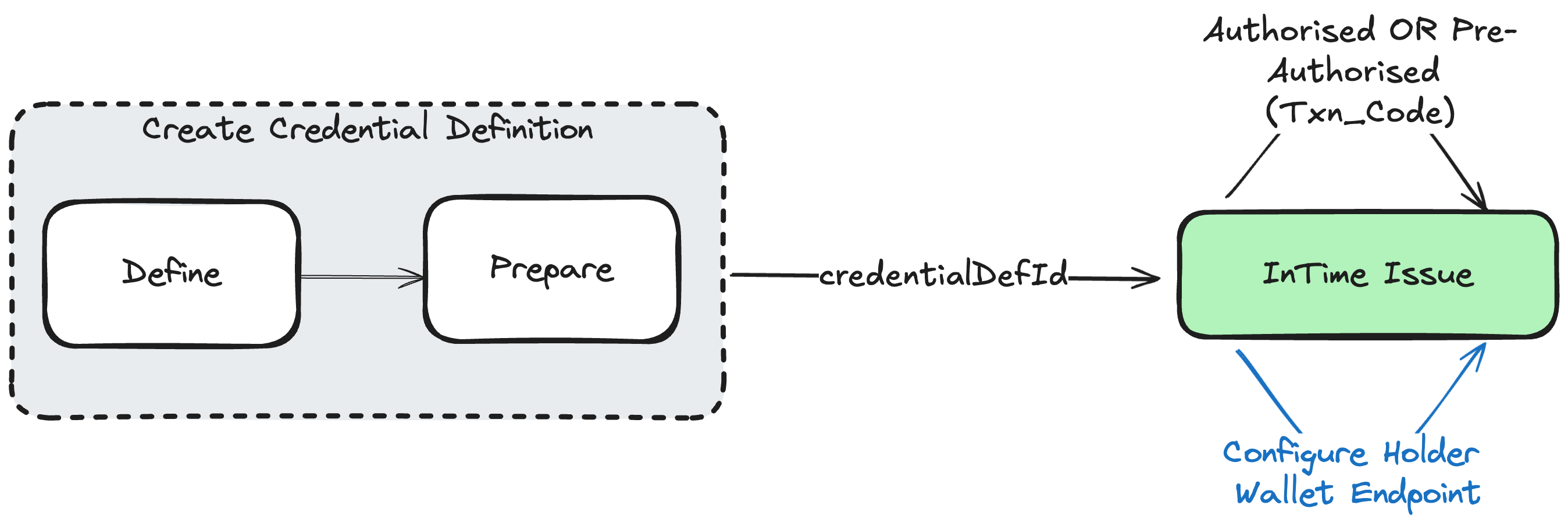
The image illustrates this process, showing how the credential definition is linked to the in-time issuance mechanism. The flow moves from defining and preparing the credential to an authorised issuance step, where the credential can be configured and issued to the holder's wallet. Here are the steps to follow:
Step 1: Get the API Key (Issuer Admin)
To obtain your API key, please contact support@igrant.io. Once you have received your API key, enter it in the field below and click the Set API Key button to save it for future use.
Step 2: Create Credential Definition (Issuer Admin)
To create a credential definition, run the code block below using the Run button. Alternatively, you can manually copy the code block and use it in the body of the API request available here. From the API response, copy the credentialDefinitionId for use in Step 3. Credentials can be issued in any of the following formats:
Request
Response
Once a credential definition is created, the credentialDefinitionId can be reused to issue multiple credentials (Step 3).
Step 3: Issue and Receive Credential (Issuer/Holder)
The holder of the wallet submits a request for the issuance of a credential by executing the JSON code block below using the Run button in InTime issuance mode. Choose the credential format and replace <credentialDefinitionId> with the actual ID obtained from the previous step. Alternatively, you may use the API available here.
After receiving the response, toggle the button provided to dynamically generate a QR code. The EUDI Wallet/Holder can then accept the credential offer using the Data Wallet (or any other EU Digital Identity Wallet) by either scanning the QR code or directly accessing the credential offer on their mobile device, such as via a browser.
Request
Response
Alternatively, you can manually copy the code block, update the placeholders, and use it in the body of the API request available here. From the response received, copy the credentialOffer and generate a QR code using a QR code generator tool, or paste the response into our tool here. The EUDI Wallet/Holder can then accept the credential offer using the Data Wallet (or any other EU Digital Identity Wallet) by either scanning the QR code or directly accessing the credential offer on their mobile device (e.g., in a browser).
Try It Yourself (With Demo Video)
Watch the below demo to learn issue credential API and try it out yourselves:
W3C VC JWT Credential Format
W3C VC JWT Credential Format Demo: Learn how to issue W3C Verifiable Credentials (JWT) using OpenID4VCI protocol with iGrant.io Digital Wallets.
ISO/IEC 18013-5 mdoc/mDL Credential Format
ISO/IEC 18013-5 mdoc/mDL Credential Format Demo: Learn how to issue ISO/IEC 18013-5 mdoc/mDL credentials using OpenID4VCI protocol with iGrant.io Digital Wallets.
IETF SD-JWT Credential Format
Will be published soon